Hello Docker
Lets use the Web UI to run a simple Docker job. We will
- Find a node with available resources and run Docker
Hello World - Select resources we want to utilize
- Approve the wallet deposit
- Read the output
- Collect our refund
Launching Docker
- Click Misc->Docker Container
- Leave defaults. 2 CPU, 2 RAM, 0 GPU
(0.0077) is our credit cost per hour
1hr is our maximum duration
PressRun!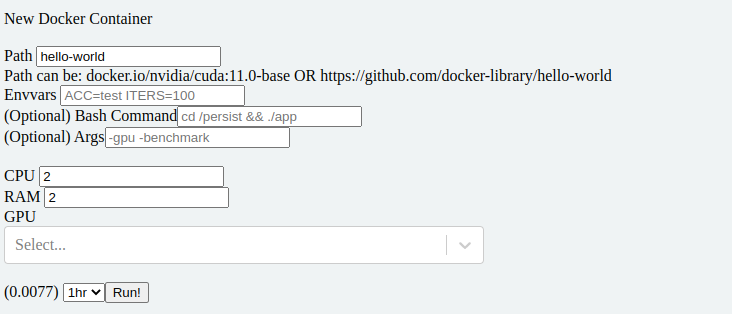
- Approve the wallet deposit. (Enable popups)
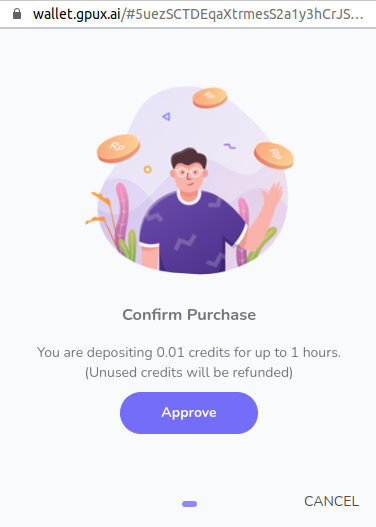
- 📜 For logs. ❌ to cancel
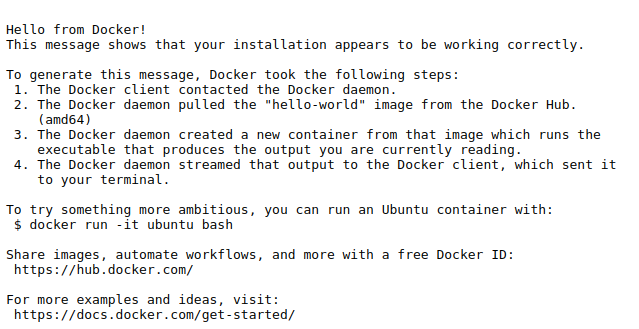
- View total spent (after deposit refund)
Moving Forward
Try to change the cpu count or ram now, or add GPUs.
Happy coding!